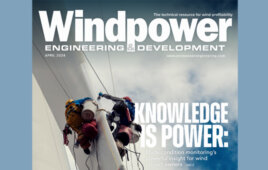By Scott Duffin, director of client drone strategy and business development, Skyward, a Verizon Company
In the aftermath of a natural disaster, drones can be critical tools for first responders and recovery workers. As an eye in the sky, drones provide situational awareness that helps response teams target critical locations even when roads are blocked and areas remain dangerous. One of the largest U.S. electric and gas utilities recognizes cost and time savings to be just a few of the key benefits of using drones for tasks such as power line repair following severe wind events. During post-Hurricane Maria restoration work, Southern Company pulled 72,000 ft of rope for conductor wire using drones — a project that previously would have taken six to eight months was completed in just eight weeks.

Serving nearly 9 million customers across 19 state, Southern Company first turned to unmanned aerial technology to decrease helicopter use and lower risks to personnel.
At the same time, putting drones in the sky around a disaster presents challenges. Other emergency aircraft may be flying in the same airspace, weather conditions may be uncertain, flight crews may be fatigued and national media attention may be focused on the area. It’s not a time to have things go wrong.
For these reasons, professional drone programs use checklists before every flight. Checklists reduce human error and promote safer, standardized flights, even in high-pressure situations. Whether the drone operator is a wind technician repairing a damaged wind turbine, an electrical utility restoring power, a telecom reestablishing communications or a media outlet covering the story, checklists are a critical step to being part of the solution and not adding to the problem.
Here are a few tips to keep in mind when creating drone checklists for disaster recovery scenarios.
Create a system of custom checklists
In the rapid pace of disaster response, no pilot has time to complete a checklist 50 items long. The best drone programs use a series of smaller checklists as opposed to one long one. Items that must be completed from base camp are separated from onsite procedures and the items included should make sense for exactly the task at hand, which means pilots will be less tempted to skip steps.
Below is a sample checklist system that can be used in drone operations:
- Mission Planning Checklist: Completed once per operation from the office. This includes sub-checklists such as a packing list.
- Preflight Checklist: Completed once per operation to secure the site and equipment. This is repeated if the drone is relocated during the same operation.
- Takeoff Checklist: Short list completed before every flight.
- Thru-flight Checklist: Very light checklist completed between flights from the same site.
- Postflight Checklist: Completed once per site per operation. This ensures equipment and data make it safely back to the office.
In the case of special circumstances such as disaster relief, special-use checklists are also important:
- Special Operations Checklists: For operating in unusual circumstances or under a waiver.
- Incident Response Checklists: For indicating what to do in the event of an unexpected landing, damage, or other problem scenario.
- Professional tip: Make sure to customize drone checklists for company policies and local regulations. This helps crews follow standard flight procedures that include federal, local and internal corporate policies.
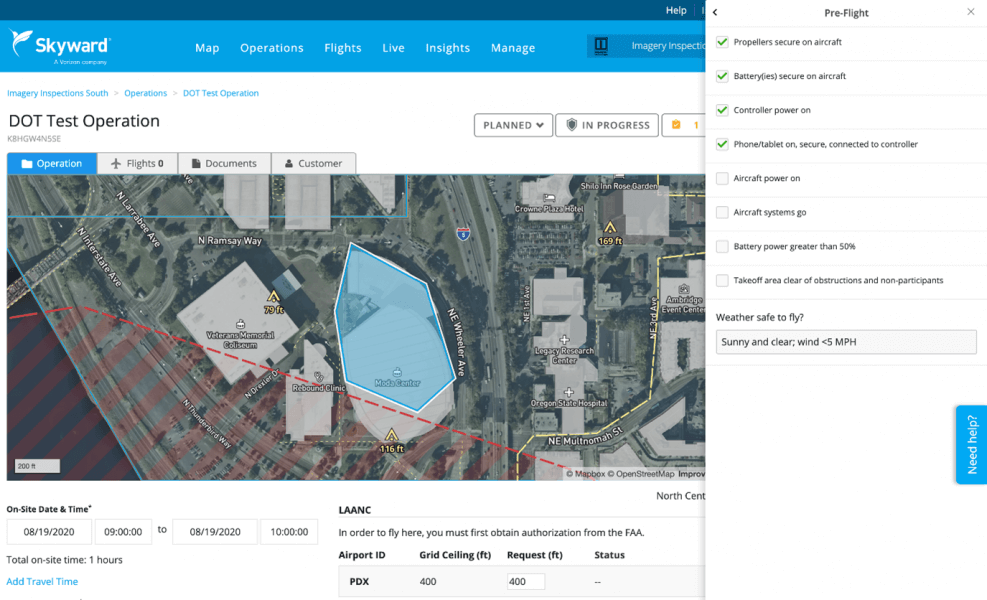
With Skyward’s Drone Management Platform, customers can integrate digital, customizable checklists into each operation, even starting in the office and later completing in the field.
Consider location for each set of checklists
Location is critically important during disaster response. If a crew shows up at the scene of a disaster only to discover checklist items that had to be completed before deployment, it’s too late. Checklists that aren’t location-specific can cause more than just delays and major frustration — it could also mean losing a crucial opportunity to help.
For each set of checklists created, where the user will be standing should be considered. Items like charging a controller and packing the right equipment need to be checked off before deployment, not during pre-flight procedures in the field.
Professional tip: When creating a checklist system, follow an order of operations that quickly alerts the crew to major “No-Gos” first. Crews will want to know if there’s a new temporary flight restriction (TFR) or changing weather as early as possible.
In disaster scenarios, conditions can change rapidly. For example, in response to recent wildfires burning throughout many parts of California, the FAA established TFRs as needed. No one should fly in a TFR without explicit permission from the controlling agency. Doing so can interfere with lifesaving aircraft operations and result in significant penalties.
Keep checklists short and clear
Disaster zones have fluid conditions. Checklists can’t cover every possible what-if, and they shouldn’t try to. Overreliance on checklists may mean pilots don’t respond quickly in unclear situations, such as in an in-flight emergency.
Pilots tend to use concise, specific language, so checklists should be as brief and clear as possible. Aim to keep checklists to a length that an experienced pilot can complete in five minutes or less — the sweet spot between safety and efficiency.
Trust that drone pilots are competent in the basics. If a pilot isn’t comfortable flying without constant policy reminders, consider providing additional training.
Go digital, but have paper backups
Digital checklists are preferable to physical ones in most circumstances.
- They create a system of accountability: Managers can easily track how checklists are being used in the field.
- They’re convenient: They can live on the same tablet as the ground control system — one less thing to keep track of during rapid response.
- They’re simple to update: No need to reissue slips of paper every time an item is tweaked.
- They can capture data: Adding data points to checklists, such as wind speed measurements, can help track factors that lead to unexpected flight performance.
Digital is preferred, but if a tablet battery runs low or can’t connect to the Internet, an alternate plan should be on hand. Consider printing out and laminating essential checklists to store in drone kits.
Energy companies and public utilities were some of the earliest adopters of drones. While drones have demonstrated tremendous benefits, adopting a relatively new technology can also introduce legal, operational and safety-related risks. Every drone program wants to avoid such obstacles to not only accelerate infrastructure inspections, but more importantly, keep workers out of danger.
When time is of the essence and keeping workers out of harm’s way is a top priority, implementing checklists into an organization’s drone operations can be an effective way to reduce human error and promote safer, standardized flights. From wind turbine blade failure to equipment damage brought on by storm debris, disaster recovery scenarios can vary greatly. Creating custom checklists that are short and clear, available in both digital and hard copy form and take location into account will help ensure drone teams are equipped with solutions to navigate high-pressure situations.
 Scott Duffin is director of client drone strategy and business development drone operations management specialist for Skyward, a Verizon company. Leaning on his extensive background in sales and drone technology, Scott works with companies to establish safe and efficient drone programs that are customized to their needs and helps guide Skyward’s growth in the flight operations management space.
Scott Duffin is director of client drone strategy and business development drone operations management specialist for Skyward, a Verizon company. Leaning on his extensive background in sales and drone technology, Scott works with companies to establish safe and efficient drone programs that are customized to their needs and helps guide Skyward’s growth in the flight operations management space.
Filed Under: Drones, Featured